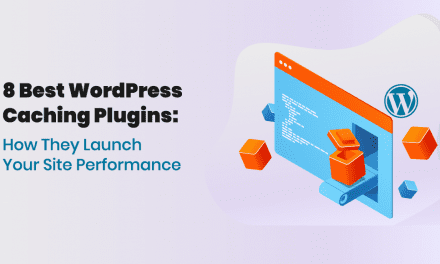jQuery is a unique library that focuses on working with HTML and JavaScript. The library allows you to insert a gallery on the site to work with various events. Using jQuery, the user can work with any DOM elements and perform various visual effects. Thanks to the library, it is possible to work with Ajax, which is considered quite a useful technology. With its help, you can access the server without having to reload the page. The library has a large number of JavaScript plugins that are designed to create custom elements.
The jQuery library is functional and provides useful information that will be relevant for a wide range of tasks. But the creators of this library did not set the task of combining in it all the options that will be ubiquitous and fit everywhere, because this will lead to large code. Most of them are not considered in demand. For this reason, the architecture of a compact classic plug-in core and library was created. Thanks to this, it is possible to collect specific JavaScript functionality for the site, which will be especially in demand.
Popular galleries for jQuery include:
- Gorgeous Popup is a fast and responsive plugin that delights with CSS content and Retina support at maximum resolution. The gallery features 3 simple floating windows with different scaling and settings. They are ideal for horizontal and vertical design, are scalable, and close points are located in the upper right corner. The user can place any content, and touch swipe support can be additionally added to each element of this gallery. The user can fully control what is displayed in the pop-up window, align the image to any side, enable or disable scrolling;
- Light Gallery is a popular gallery with responsive and customizable features. It supports html5 video, animated thumbnails and network co-activation. This is a modern gallery, which is made with the use of new technologies, which allowed to obtain maximum performance and high quality. The gallery is built with a modular architecture, with its help you can create unique modules, turn them off, create thumbnails or zoom. Thanks to the use of modern technologies, the gallery is optimized for tablets and smartphones. There are more than 100 options in the settings. The appearance is easily updated, you can use HTML markup without damaging the layout;
- Chocolate is an interesting gallery that is responsive and simple. It allows you to display one or more images on one page. The user can group a group of pictures as a link or display them using a thumbnail. The gallery comes with API and CSS. It is convenient to use for both professionals and beginners. The gallery is designed for all major browsers. It is perfectly combined with Opera, Firefox and Chrome. Additionally, you can download the gallery on mobile phones. Chocolate opens pictures in full screen mode, in addition, you can move the downloaded image across the entire screen. It can be cut to the desired size.
Other popular galleries include JBOX, Nano Gallery, Grid, and Photo Frame https://fotorama.io/. They are responsive and easy to use.
Where to get free photos for a web resource
Each resource should demonstrate high-quality visual content, which has long been a mandatory part of any site. Information or calls to action are perceived much better if the text is supplemented with an illustration. Professional and high-quality photos of a certain topic have a high price, so special stocks are used to design websites with free images. Popular ones include Unsplash, Freepik, SuperFamous. These stocks are licensed so users can freely and legally take pictures and modify them for their own purposes.