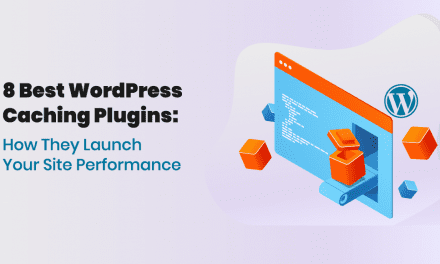We have put together this essential guide to help beginners and new business owners realise their dream of creating and owning a website. In this article, we will present, in clear language, the step by step process you will follow when starting a website including how to choose the right domain name, the right web hosting provider and how to create the website that is perfect for your specific requirements.
What type of website do you need?
Before creating a website, you will have to first decide the type of website you need. The type of website you need will determine your hosting requirements, so it is important that you make this decision first.
Websites are broadly divided into two categories: Static websites and Dynamic websites.
Static websites are usually simple websites that contain only HTML and images, websites like these usually don’t require special servers. A static website is ideal if you need a website only to display information and will not be receiving sensitive user input.
Dynamic websites entail a more elaborate setup than static websites. These are websites that are built using a server-side language such as PHP, ASP or JavaScript. A dynamic website needs special servers as it has to be connected to a database in order to work properly. Examples of dynamic websites include: blogs, online stores, news portals and so on.
If your website requirements involve collecting sensitive input from visitors, accepting payments, registering new members, etc, then you need to create a dynamic website. Fortunately, it is no longer as difficult as it was to create a dynamic website. There are dozens of content management systems (CMS), both free and paid, which can be used to create a professional-looking dynamic website in very little time and with little to no coding experience. The most popular of these CMS systems is WordPress. WordPress comes with a lot of customisation features, making it ideal for even a beginner to create a website of choice.
There are more than 75 million WordPress websites, a number that has surely increased since the last count. There are many reasons why WordPress should be your preferred CMS when creating a website.
- WordPress is open-source, meaning it is free to use, modify and share.
- WordPress requires little or no technical expertise; you don’t need any knowledge of coding to create a website with WordPress.
- WordPress is highly customisable; there are tons of plugins and themes that you can use to give your website the layout, look, feel and function that you need.
- WordPress allows you to create the perfect website without having to learn a new skill or spend too much money.
Getting a domain name
Your domain name is the address visitors will use when accessing your website. A domain name is very much like the physical address of your house. Before visitors can locate you, they will need to know your house address. Visitors to your website will have to type your domain name into the address bar of their web browser, the system will then search for your website using the domain name given and return the requested site to the visitor.
Getting a domain name is another crucial step when creating a website. It doesn’t matter how beautiful and relevant your website is, if people cannot locate it, it is completely useless.
A domain name is usually made up of a series of letters (and numbers) and ends with a domain name extension such as .COM, .ORG, .BIZ, e.g. www.example.com. There are hundreds of domain name extensions to choose from. However, if your website is intended to serve local customers or visitors, you can opt for a country code domain extension of ccTLD – .co.uk for the UK, .co.au for Australia, .ca for Canada and so on . For example, if you want to create an auto repair business website for customers in New Zealand, you may choose to go for something like www.autorepairs.co.nz, where .CO.NZ represents the domain name extension for New Zealand. You may also want to go through a guide to .nz domain names for some great options and ideas.
Before you can get a domain name, you will need to register the name of your choice with an accredited domain name registrar. A domain name is usually registered for a fee and is valid for a certain period of time, usually a year. Understand though, that registering a domain name does not mean you have a website, it simply means you have the right to use that name for your website. Be certain to make the choice for the right domain name as it will affect your online reputation and the success of your website. The following tips will help you do that.
Choosing web hosting
A web hosting company is the company you pay to store your website files on the internet. This is like renting a house where you live. The contents of your home, such as furniture and clothes, can be used to represent the files that make up your website. When a visitor types in your domain name, the system will request the content of your website stored with a web host; this is what will appear in the visitor’s web browser.
Choosing the right web hosting is also vital for the success of your website. The performance, security and reliability of your website are tied to the web hosting provider you choose to go with. If you type web hosting in Google, you will be inundated with thousands of results; however, that you find a web host on Google is no guarantee that it is reliable. Thankfully, there are dozens of tips you can follow to help you identify a reliable web hosting provider.
Every web hosting provider has a series of categories or packages website owners can choose from. These categories range from budget packages suitable for small websites to expensive packages with high resources suitable for large websites. Some of these web hosting providers also sell domain names along with their web hosting services; however, you can also decide to buy your domain name and web hosting from separate providers, although you will need to point your domain name to your web hosting for your website to work properly.
Designing your website
After registering your domain name and getting web hosting, it is time to design your website. You can hire a website designer to do this for you or you can opt to do it yourself. As a beginner, you may not have all the skills to design a professional-looking website, your aim should be to design something simple that can be uploaded on the internet, after which you can customise it at your leisure.
If you decide to go the do-it-yourself route, you can use a WYSIWYG editor. What You See Is What You Get (WYSIWYG) editors are programs that allow you to create simple websites without coding or technical experience. These editors are usually drag and drop, meaning that you can drag different web elements to different positions on the web page. You can see the results of your efforts as you work.
There are countless numbers of WYSIWYG web editors, including free and paid versions. Some of the more popular ones include: Microsoft Expression Web, BlueGriffon and SiteSpinner.
Dreamweaver by Adobe is a more robust web editor, although a bit more complex to use. However, you should be able to find your way through it after spending some time going through some of the Dreamweaver tutorials available.
If you would rather join more than 75 million people using WordPress for their websites, you will have the advantage of better customisation, more features and a more professional-looking website.
Creating a WordPress website
As we have already established, WordPress is the best and most popular software for creating any kind of website. And even though it is quite easy to use, there is still a learning curve to go through.
Here are two ways you can install and use WordPress on your website.
One-click installation – One-click installation is the easiest, if not the best, way to install WordPress on your website. Your web hosting provider has to support one-click installation before you can use it. For some, the one-click install tool can be found when you click on the Softaculous Auto Installer. From here, you can automate the process of installing and activating WordPress on your website. The installation process is usually intuitive and user friendly and does not require any technical expertise. Follow this guide to use the one-click installation method for your WordPress website.
Manual installation – If you want a hands-on installation process, what you need is the manual installation method. You can also use this method if your web hosting provider does not have one-click install or the Softaculous Auto Installer. To install and setup WordPress on your website manually, you will need the following:
- An FTP client such as Filezilla or CuteFTP to upload the WordPress files to your web server
- Archiving software like WinRAR or 7Zip to extract the content of the WordPress folder
Follow this guide to use the manual installation method for your WordPress website.
Setting up your WordPress website
After uploading, installing and activating your WordPress website, the next step is to set it up for use. Populating your WordPress website with content is as easy as composing an email, the process is intuitive and user friendly, so a beginner can get it right after a few false starts. One of the advantages of WordPress is that you can customise the look, feel and functionality of your website as much as you want. When you run WordPress for the first time, it runs with a default theme called Twenty Fifteen, while this theme has its merits, it may not be suitable for your website needs. Thankfully, there are tons of themes and plugins you can install to get the website you desire.
Testing your new website
There are series of tests you need to carry out to be sure that your website meets the minimum expectations of your target visitors. It is better to do these tests before making your website live, this way you can catch and correct any errors before the public finds out.
You will need to test that your new website is compatible across all popular web browsers. If your website displays properly on certain web browsers e.g. Chrome and displays poorly on others, you will lose visitors using the affected browsers to access your website.
You also need to check that your website is fast enough to meet the speed requirements of your visitors. These days, visitors expect websites to return results within 3 seconds, anything longer than that may cause you to lose them. There are several reasons why your website may not be fast enough, including problems with your website design and web hosting. Take advantage of Google Speed Test Tool to find out if your website is fast enough and get suggestions on what you can do about it. There are other essential tests you need to carry out also, such as a test for mobile responsiveness and broken links test. You can find a comprehensive list of the tests you need to carry out here.
Attracting visitors to your new website
No matter how beautiful your new website is, if it doesn’t get visitors, then something is wrong somewhere. There are dozens of things you can do to increase the visibility of your website. The activities involved in publicising your website are known as search engine optimisation.
When you optimise your website for search, you are essentially making it easy for people to locate your website in search engines. There are dozens of activities involved in search engine optimisation or SEO as it is more commonly known, some of the more elementary ones can be found in this article.
Wrapping up
We have come to the end of the beginner’s A-Z guide to starting and creating a website. Naturally, this guide is not exhaustive as we would not be able to put all it takes to start a website from scratch in one article, however, the content of this guide is a good place to start and will help you master the process, from registering a domain name to getting web hosting and choosing the ideal method of designing your website.