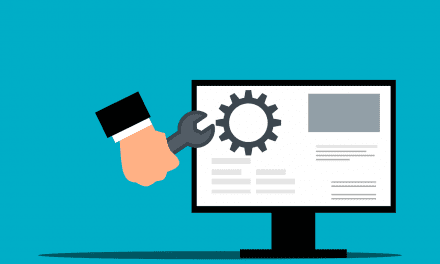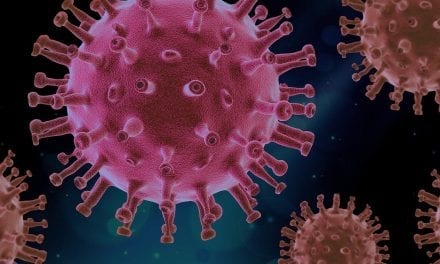WooCommerce is one of the most powerful and versatile e-store platforms that’s being used by 7.4% of all websites globally. What’s more, 22% of the world’s top ecommerce websites depend on WooCommerce for their e-store.
If you have landed on this article that means you already know what WooCommerce is and are using it to host your online business. But in case you are new to the subject, let’s get a quick understanding of what WooCommerce is.
WooCommerce is an open-source, fully customizable ecommerce platform built on the strong bones of WordPress — famously known for hosting blogs when creating content was as tough as it could get.
How WordPress redefined the way people created content and shared their opinions on the internet, similarly, WooCommerce made it extremely easy to sell online. And not just for the tech-savvy people, but also for your regular next-door neighbor who had something to sell to people. The fact that business owners can make the best of both worlds — commerce + content — is what made WooCommerce a great choice for hosting a business online.
So, if you have WooCommerce for your business, then you have already made the best decision for your online business.
WooCommerce is known for its nature of being open-source and fully customizable making it a great option for small and medium-sized businesses as well. But there’s a flipside to this. While you may enjoy creating a tailor-made experience for your customers, you might also open your e-store to cybersecurity threats. That is, being open-source means your WooCommerce e-store is vulnerable to online thefts, hackers, and other security issues.
This is why it’s important that you stay up-to-date with the current trends and tips on WooCommerce security. In this article, we are going
to explore the top nine WooCommerce security tips you must follow in 2022 to protect your store from any and every online security threat.
But before that, let’s quickly review if your WooCommerce e-store is secure or not.
- Go to the plugins section and check for outdated plugins. Also, check if you are using the latest version of WordPress. In either case, update the system and plugins to their latest versions. When you don’t update your system, you are essentially inviting hackers for a free meal — so it’s better to always stay on top of your system and plugins.
- Make sure you are using strong credentials and only the necessary people have access to full administration rights.
- Educating yourself on the basics of web security and taking necessary security measures. You can also hire WordPress developers for this — you don’t necessarily have to do it yourself since it gets quite technical.
If you are on top of the above-mentioned WooCommerce security measures, it’s time to take it to the next level with the following tips.
Top 9 Tips to Secure Your WooCommerce Website
The security measures can be categorized into basics and advanced based on the complexity and their priority. So without further ado, let’s get started with the basic tips.
1. Strong Passwords
If your admin password or any password for that matter is 123456789, 10101010, or your birth date, then it’s time to sit down in front of your computer and change your password.
If you want to create a strong password, make sure it has a capital letter, a number, and a symbol combined with dictionary words. The length of the password also plays a vital role in determining its strength — so make sure your password is at least 10 characters long.
Few more tips on creating a strong password:
- Never use sequential numbers or letters in the password.
- It might be tempting to add your birth date or year to your password but fight against the temptation and refrain from adding any number related to your birthdate.
- Combine different, unrelated letters and numbers for your password — something completely random.
- Do not add names or common words to your password. Also, make sure to never reuse one password for more than one platform.
- Lastly, use a password managing application. And no, a document or your notes app doesn’t count as a password manager.
2. High-quality Plugins & Themes
Using plugins and themes is a great way to expand your e-store but not all plugins and themes are secure or created equally.
So, whenever you are planning to expand your store with any plugin or theme, make sure you are downloading them from a reputable source or from their official website. You can also browse through the WordPress plugin directory to download the secure and trusted plugins.
⚡ Never download free versions of paid plugins from third-party websites as they can easily contain viruses or malware.
Also, as mentioned above, keep a habit of updating your plugins on a regular basis. If needed, create a monthly reminder of the same.
3. Create Backups
Along with plugins and themes, you will need to update WordPress as well. But before you go ahead and do that, make sure you have created a complete backup of your website, plugins, and themes.
⚡ Make sure to check the date of the backup. You need the latest backup — if possible down to the last hour to prevent any loss of data.
What most business people miss out on is creating a secure space for backups. It will be ironic to get your backups hacked while preventing security threats from your website. And no, your desktop isn’t a safe place to store your backups — it is among one of the most unsafe places to store your data.
⚡ You can invest in secure cloud space for your backups. Check with your hosting provider for the same — this will make the process seamless and you won’t have to deal with too many vendors.
4. Secure Site Login Page
You can secure your site login page by using email to log in (emails are more secure than usernames any day) and using security plugins to block intrusion attempts. Such security plugins are able to detect any suspicious login activity. Most importantly, they also allow you to block hackers’ IPs to secure your website from further attacks.
You can also make your login page more secure by changing its URL from login.php to wp-admin or my-new-login. Changing the main login URL will throw hackers off of their game since login.php is quite known among hackers.
5. Secure Database
Your database has all the important information so it’s quite important to take the necessary steps to secure it. You can start by setting a strong password for your database login. The next is to change the WordPress prefix ‘wp’ from your important login pages. You can add a unique prefix that’s related to your website or company name. For example, if your website is abclogistics.com then you can keep your prefix as ‘ab’.
Also, make sure to add an automated backup plugin that backups your important data on a regular basis and is connected to your database so your backups are being stored in a secure protected place.
6. Install SSL Certificates
SSL certificates are quite common today which you can buy from accredited bodies or even a few hosting providers for free. This adds a level of confidence and trust among your customers. Moreover, having an SSL certification might help your Google ranking since Google is taking it into consideration as a ranking factor. It also encrypts the flow of information between the server and the browser, preventing hackers from getting into any conversations, transactions, or other important information.
Now, let’s look at some advanced tips to further secure your WooCommerce website.
1. Two-Factor Authentication
You have a secure password and a secure login URL but if you’ve not enabled two-factor authentication for your login, then you are leaving a big fat chance for hackers to hack into your website.
The two-factor authentication allows you to log in to your admin account after validating through a smartphone or a verified email address.
⚡ In addition to taking safety measures while logging in, you should have a safe way to send official, authenticated documents inside and outside your organization which can be easily done using digital signatures. It’s akin to two-factor authentication for all your official documents which is pivotal to maintaining the security of your documents.
2. Install a Firewall
Add an additional layer of security by adding a firewall to your website. Even though your website host will already have a firewall, the additional firewall will block most of the threats coming your way.
You can try some of the most trusted firewalls like All in One WP Security & Firewall, Secure, Wordfence, and the likes. Moreover, such firewalls enable you to customize the security based on your specific needs — though you might need some professional help.
3. Closely Monitor Site Activity
There are a few security plugins like Jetpack that allow you to closely monitor your site’s activity like logins, changes, updates, plugin activities, and more. This allows you to identify any suspicious activity happening on your website and who is performing these suspicious activities.
In case you want to reserve a certain suspicious activity, make sure you have taken a backup of your website, plugins, and themes.
Wrapping up
If you are managing your online store on WooCommerce, it becomes imperative to follow the above-mentioned tips to secure it from any online threats and thefts.
⚡ Online security is evolving along with hackers and security threats. So, no matter your current security measures, you will always have to be abreast of the security trends and threats.