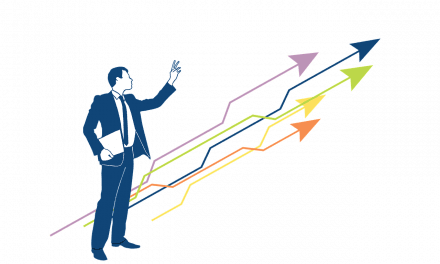For small business owners all over, Google Ads, formerly known as Google Adwords, presents a valuable pipeline for new business. An easy way to get your company in front of the eyeballs of your target audience.
This article will show you how to setup your Google Ads account as well as 4 easy & actionable tips you can apply to your Ads campaign today. So let’s get into it! But first let’s talk about 4 easy & actionable tips you can apply to your account immediately.
4 Easy and Actionable Tips for Your Google Ads Account
Choose Your Keywords Wisely
Not all keywords are equal! When selecting your keywords, take into account the search volume each keyword has as well as the CPC or cost-per-click. These are both very important numbers for your PPC efforts as the search volume reflects how many times a keyword is “googled” per month and the CPC is how much you’ll be paying for each click of your ad. For other key PPC metrics to keep an eye on, check out our blog: 5 PPC KPI’s you need to pay attention too.
Valuable keywords come in all search volumes and CPC’s. Thinking about the intent behind the keyword is a good place to start if you’re not sure if a keyword is worth bidding on or not. A good place to start is entering your keyword into Google and reviewing the results. That will help you gain insight into the intent behind these searches. If you need help researching and implementing your Google Ads campaign, talk to an expert PPC Marketing Company.
Keep Your Ad Groups Tightly Aligned
This is important, as keeping your Ad Groups tight will help Google serve the most relatable ad possible for the keyword being searched. Each campaign inside Google Ads is bucketed into different Ad Groups. If you are a local butcher and advertise the meat selection you have, your meat campaign might be broken out into a few Ad Groups like Fish, Pork, Beef, etc.
Each Ad Group has its own set of keywords and ads, which is why you want to keep them tightly aligned. If you put Fish, Pork & Beef all in the same Ad Group, someone searching for local beef might get served your ad for fresh fish. This is a big disconnect for the buyer experience and an easily avoidable mistake that can cost you business and money down the drain.
Utilize Branded Campaigns
A very common search tactic for internet users is to “google” a company’s name, especially in a local market. How many times have you looked up the local pub the concierge suggested?
An easy way to capitalize on this trend is to have a branded campaign that targets only branded keywords. This way, when someone searches “John’s Butcher Shop,” you can ensure that you are the first thing they lay their eyes on.
Add Negative Keywords
So we’ve talked about keywords and why choosing them wisely is important, but what are negative keywords? Negative keywords are keywords you DON’T want your ads to show up for.
Take our example of John’s Butcher Shop. John sells locally sourced meat and bids on the keyword “butcher”. Now this works for John because anyone who searches “butcher” will see John’s ad show up. BUT, the keyword report that Google Ads provides shows that bidding on “butcher” also causes John’s ad to show up when someone searches “cheap butcher”. Depending on your business, you may or may not want to show up for modifiers like “cheap.” If you don’t, adding “cheap” as a negative keyword will tell the system to actively prevent your ads from showing on any searches that use the term “cheap.”
Not adding negative keywords can lead to a massive waste of your budget.
So now that you have those 4 tips to act on, let’s talk about how to actually get started with Google Ads.
Getting Started
- Sign up for Google Ads by visiting https://ads.google.com/um/Welcome/Home and following the onscreen prompts.
- After you complete this initial setup, you will be brought to the home screen of your portal
- To create a new campaign, click the blue circle with a “+” in it. This will bring you to another wizard. Depending on your business objectives, the options you choose may differ. Read the prompts provided by Google for assistance in getting through this process.
- Once you’ve created the campaign, the next step is to create your Ad Groups following a similar process to step 3. This will include adding your keywords and creating your ads. Remember to keep these tightly aligned!
- Last but not least, don’t forget to set up conversion tracking. How else are you supposed to measure how effective your Google Ads campaign was?? To do this, click on the Tools icon in the top navigation bar, and click on “Conversions” under Measurement. Similar to step 3 again, click on the blue circle with the “+” symbol and follow the on-screen prompts.
So there you have it! With this knowledge you can get started with Google Ads and sit back and watch the money roll in….just kidding about that last part. I recommend that you keep a close eye on the performance of your Google Ads campaigns, especially early on!