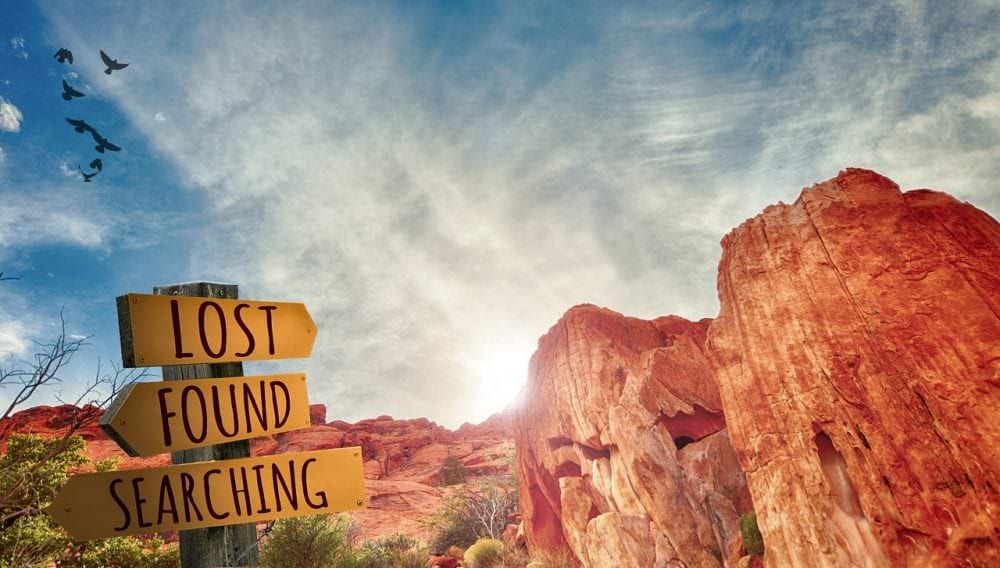There’s been a seismic shift in career options over the last 10-20 years.
When I left University in 1994 the only realistic options for careers were to get a job, work the career path set out for you and hope that eventually you would get a senior position in a decent company and save for retirement. That was what my friends were doing, it’s what your parents did, it’s what everyone did.
But the advent of the internet changed everything. Suddenly the world became a much smaller place and over the following 20 years costs fell dramatically meaning that anyone could set up a business, build a website and start selling without betting the house on their new venture (literally).
The internet also gave people a voice, providing budding writers a platform to express their creativity and in the very early 00’s there was a growing community of bloggers – individuals who wanted to express themselves in some way now had a world of opportunities to get their message out to others with the same interests as they did.
Having set up a blog though, it wasn’t long before bloggers wanted to earn a revenue from their audience and this is where the shift from traditional employment to something new began. Google’s Adsense platform (and Microsoft’s competitor) and affiliate platforms such as Commission Junction and others created an opportunity for successful bloggers to create an income for themselves and in some cases far outstripping the level of income they could have expected following a traditional career/employment path.
In 2003 WordPress appeared on the scene – a website content management system that now powers over 25% of the worlds most popular websites (millions of websites use WordPress) making it the most popular system for building and managing websites by far.
WordPress was built for bloggers. Even today, with thousands of updates, plugins, developments, it’s still at heart a bloggers platform and probably the first place a serious blogger would start.
In this article, I want to give you the best possible start on your blogging journey so we’re going to cover some fundamental things that you need to think about before you set up your website.
1. Decide on your niche
The very first thing to decide is your niche. You may already have this in mind but let’s clarify exactly what topics you’re going to talk about on your blog because a focused niche blog will outperform a more generic blog that talks about a wide range of subjects. Why? because your audience wants to follow an expert and it will be far easier for them to find you if your subject matter is focused. This is partly because that’s what Google and the other search engines want to see but also your readers will be more likely to stay engaged if you keep your subject matter concentrated on a narrow range of subjects – and if they’re engaged they’ll be more likely to comment, like and share.
Having a narrow field of interest on your blog doesn’t mean you can’t later expand into other areas that you’re passionate about – but I would recommend creating multiple blogs for each of your main interests rather than trying to fit them all into one site.
2. Pick a name for your blog
Having picked your niche it’s time to choose a name for your website. The challenge here is to pick a name and an associated domain name.
A few years ago it was quite tricky to find a good name for a website as good domain names were in short supply but over time new domains were made available and the expansion of TLD’s (top level domains – the .co.uk or .com part of the domain name) to things like .training and .expert, .pro etc has given bloggers the chance to get a really good domain name to match their blog name.
You can try out combinations of your blog name for a matching domain names here. Try to choose one that is easy to remember, easy to read and as short as possible (so it’s easier to write).
3. Get a good logo for your website
A home-designed logo is easy to spot and can make your blog look cheap and unprofessional. I know you may only be doing this as a side line but for the cost of a few £’s you can give your site a professional, assured feeling for visitors just by getting a well designed logo in place. Check out sites like Fiverr or People Per Hour for low cost logo design. They will often include design for business cards and flyers too so depending on what your ultimate plan is for your blog that may be an option.
4. Choose between WordPress.org or WordPress.com
Ok, so this is possibly the first place where the technicalities of getting your website up and running may confuse. What’s the difference between WordPress.org and WordPress.com?
WordPress is a free (open source) content management system. So anyone can take the code that runs the system and install it on their own servers and do just about anything they want with the code. You can download the files that make up the system at WordPress.org – you’ll end up with thousands of small files written in a language called PHP and if you’re not sure what to do with those files then that’s as far as you’ll probably get without some technical help.
WordPress.com on the other hand, is a website where you can still use the power of WordPress but without the technical knowledge needed to get a WordPress website running. You simply create an account, give your site a name and select a theme that you like and that matches your logo.
That probably sounds like the ideal solution but there are limitations when using WordPress.com that could limit your blog later and that you may well find very frustrating as your site grows and you want to do more with it.
For example, there are third-party plugins available for WordPress that you can’t install on the WordPress.com version. So, if you want to monetise your site, have users sign up to a newsletter (such as MailChimp – more on this in later blogs) or use a premium theme (more on this later too), then you’ll have to self-host your WordPress blog – and that means having your own hosting account with WordPress installed.
I would always recommend self-hosting if you’re serious about your blogging career so that you have complete control over the site and it will grow with you.
To make this easier, many hosting companies now have what’s known as one-click install of WordPress so once you have a hosting account set up you simply choose to install WordPress and the server will do the rest.
If you’re interested in this option you can also contact me – we have hosting available for just £16 per month and can install WordPress ready for you. Check out our hosting packages here.
5. Pick a theme
With your WordPress website set up, you can now select a theme and there are thousands available. Many free themes are good enough to get you started and in the admin area of your WordPress site there’s a theme area where you can browse and install any theme you like. You can try out different themes, make changes to the colours, and layout options and really tailor your theme to suit your tastes.
At this point, play with all the settings until you’re satisfied with the final look of your site. Much better to spend the time here before your site becomes popular rather than do it later.
In the next post
For now, that’s enough to get your going on your new career. In the next post I’ll talk about creating your first posts and how to start to promote your new blog site so keep an eye out for our next blog post coming soon.